Technological advancement has changed so many things in an individual’s life. You don’t have to wait for your metro card to recharge. As India focuses on digital India, this has brought many changes in every city. For example, Metro cards can now be recharged online from the closure of your house.
The official websites of Metro Rail Corporations and online payment platforms such as PayTm encourage metro passengers to recharge their cards and check their balances online.
Metro Train now exists in half of the cities of India, Such as Delhi, which have massive routes of the metro line. Kolkata was the first city to have a metro, as Hyderabad, Mumbai, Chennai, Lucknow, Kanpur, and Bangalore.
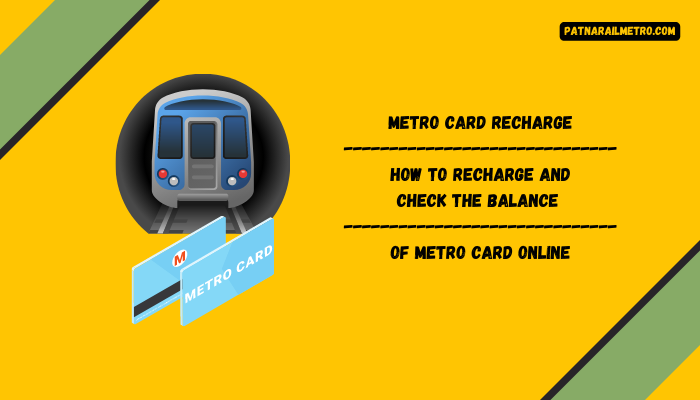
Therefore, this article will help you, How To Recharge your metro card and check the balance of the metro card online. Very helpful article for daily metro riders who can avoid lines and save their traveling time, with the Details on how to recharge and check the balance of the metro card of the cities mentioned above.
Lucknow/Kanpur Metro Card:
The Metro train service in Lucknow, with 21 active stations, has been running for 5 years. The minimum cost of traveling in Lucknow Metro is Rs.10, which can increase to Rs.60.
Kanpur Metro started its operational Journey on 28th December 2021. With the total number of 23 active stations Kanpur metro covers, the cost is from Rs 10, increasing to Rs.30.
Lucknow and Kanpur passengers can use the GoSmartCard, which gives a 10% discount on each journey. The passengers can apply with a security deposit of Rs.100 and a minimum balance of Rs.100.
However, both Lucknow and Kanpur metros are operated by UPMRC. Plannings for the Agra Metro system will soon go into process, therefore, it has been stated that GoSmartCard for the metro will be available in every city of Uttar Pradesh.
How To Recharge Lucknow/Kanpur Metro Card Online:
- Go to the official website of UPMRC, in which Lucknow and Kanpur Metro is operated.
- Enter the ID number of the metro card.
- Now enter the recharge amount.
- Then enter the captcha code and click submit.
- Mode of payment will be shown on the screen, such as Debit Card/Credit Card or UPI payment like PayTm. Choose according to your preference.
- After making an online payment, you can top-up your metro card from the AVM [Add Value Machine] from your nearest metro station, and the recharge is complete.
- Now you can check the balance in the AVM machine and the token vending machines. [ Currently, Kanpur Metro doesn’t have a check balance online facility. It will be soon added]
Delhi Metro Card:
Delhi has the busiest route and the largest metro rail in India. Every day more than 20 lakh passengers travel daily in Delhi’s metro. Delhi Metro Covers half of the city and is operated by DMRC. Therefore passengers can apply for Delhi Metro Card for easy access to the metro daily, with Rs.150 refundable security deposit of Rs. 50.
The cost of recharging the Delhi Metro Card starts from Rs.200 to a maximum of Rs.3000. Delhi Metro card is valid for 10 years, which is beneficial for daily commuters.
How To Recharge Delhi Metro Card Online:
- Visit the official website of DMRC [Delhi Metro Rail Corporation] or even payment apps like Paytm also, recharge by selecting Delhi metro recharge.
- There is a 12 digit Number on the card, enter that card number
- Enter the amount of recharge.
- Then enter the captcha code and tap continue.
- Make the payment using different modes of payment like net banking, debit card/Credit Card, or UPI method.
- Then get your card top-up from the AVM from the metro station.
- And passengers can check their balance through AVM, Customer care centers, or automatic token machines by swiping the card where they will display the balance amount, however, checking the balance online is not available in Delhi Metro.
Mumbai Metro Card:
Mumbai Metro is operated under Mumbai Metro One Private Limited (MMOPL), this is built by a joint proceed between Reliance Infrastructure, MMRDA, and French-based Veolia Transport RATP Asia, therefore Reliance infrastructure has introduced the online recharge method in the Mumbai Metro Train.
How To Recharge Mumbai Metro Card Online?
- To Recharge the card online, passengers must visit the Mumbai Metro Instacharge portal.
- Then they need to enter the number of the smart card (CSC) printed behind the back of the card.
- Re-enter the smart card number again for confirmation.
- The next step is entering the captcha code, clicking the submit button, and confirming it.
- Then on the next page, fill in the recharge amount.
- Then select the payment options and tap on the recharge button.
- The next step is the passengers must fill in personal details such as mobile number, email ID, and Name.
- Now select how to pay the amount by choosing debit card/Credit Card or net banking and wait until it makes the payment process.
- Once you are notified that your card is recharged, you can top-up it from AVM or token machines after two hours of recharging.
In Mumbai Metro Card, the remaining balance should be Rs.5 before recharging the card, therefore, the minimum recharge amount is Rs.100 and the validity of the Mumbai Metro Card is till the 6th month as it keeps extending with every recharge.
Mumbai Metro Card Balance Check:
To Check the balance on your Mumbai Metro Card, you can visit the Mumbai Metro Instacharge portal by following the steps below:
- Go to the Mumbai Metro Instacharge Portal
- Then you must enter the CSC smart card number printed on the back.
- Re-enter the CSC Smart Card number and then click Confirm.
- Enter the captcha code and submit.
- Now you can check your remaining balance on the display screen after submitting the captcha code.
Hyderabad Metro Card:
Hyderabad Metro operates under HMRCL(Hyderabad Metro Rail Corporation Limited). The Hyderabad metro card is purchased from the ticket counter office at any metro station, costing Rs.100. Therefore, the security deposit for the Hyderabad metro card is Rs.100 or Rs50, and it is for one time only.
The recharge amount is a minimum of Rs.50, and the maximum recharge amount is up to Rs.3000.The card’s validity is for one year, and you can recharge the Hyderabad Metro Card from the official website online.
How To Recharge Hyderabad Metro Card Online?
- Go to the portal of Hyderabad Metro card Recharge from the official website.
- For the first-time recharge, provide details such as Name, Smart Card Number, Mobile Number, Email-ID, and Password.
- Then on the next page, click on the recharge option.
- Enter your recharge amount from the list.
- Tap on the ‘I agree” checkbox and click “recharge”.
- Then it comes to payment options, choose from the payment modes and pay using a Debit Card/Credit Card or Paytm Wallet.
- You will be notified that the process is done, go to the closest metro station and get your card top-up (prepaid option) to get the recharge process complete from the AVM or Token Vending Machines.
Check Hyderabad Metro Card Balance:
Now check the balance of your Metro Card in Hyderabad Metro as Hyderabad Metro doesn’t have an online balance check of metro card option yet. Therefore Passengers can visit the metro station after two hours and check the balance from the Ticket vending machine or AVM (add value machine).
Bengaluru Metro Card:
Bangalore Metro Card, also known as Namma Metro Card. This card can be purchased at Rs.50 from any metro station in the city. The initial recharge balance fare is Rs.50, and the passengers can top-up their card according to their desired recharge amount. The card validity of Banglore Metro is up to 60 days, which also extends upon every recharge.
How To Do BMRCL Recharge Online?
- Visit the official BMRCL portal or website.
- On the website, click the ‘QUICK TOP-UP’ option.
- Enter the imprint ID card number, recharge amount, email ID, Name, and Mobile Number.
- Enter the captcha code and submit.
- Then you will have modes of payment options click any of your choices to proceed with recharge, and the transaction will be completed, and you will be notified.
- Top up the card from the nearest metro station after recharge.
Check Bangalore Metro Card Balance:
To Check the balance of your Banglaore metro card, visit the metro station and check it through Automatic Gate or from the Remaining Value Check Terminal (RVCT). Bangalore Metro does not provide metro card recharge balance checking online.
Chennai Metro Card:
Purchase the Chennai Metro card with an initial cost of Rs.50 according to your desired add-value preference. Up to Rs.2000, the Chennai Metro Can be recharged and valid for one year.
How To Recharge Chennai Metro Card Online:
Chennai Metro Card online Recharge will be available soon on the Chennai Metro Official Website. Therefore you can still recharge the card online by using the CMRCL app on your smartphone. Follow the steps for recharging the metro card below.
- Install the app through the play store (Android users) or apple store (IOS users).
- Open the app, click on Travel debit card, credit card recharge
- Enter card details like the imprinted card number by clicking on the “Add New Card” button.
- Then select the payment options like Debit Card, Credit Card, or net banking.
- Then make a payment and wait till you get notified about the payment process being done.
How To Check Chennai Metro Card Balance?
After the recharge payment is made, you can check the metro card balance from your nearest metro station, as you cannot see it online. So you can check the balance on TVM/AVM or ticket reader customer card/EFO by swiping the card into the machine and clicking the card history.
Kolkata Metro Card:
Kolkata got the first ever metro in the country on 24th October 1984 since that time, many changes have happened in Kolkata Metro, therefore, smart cards have also been introduced. Commuters can purchase the smart card at the initial price of Rs.60 with a minimum recharge of Rs.100. The validity of the Kolkata metro card is up to one year. Follow the recharge steps of the Kolkata metro card.
How To Recharge Kolkata Metro Card Online:
- Firstly, Go to the official portal of Kolkata Metro for Online Recharge.
- Enter the metro card number and again re-enter it for confirmation
- Then enter your email ID, mobile number
- Then enter the captcha code and submit.
- Next comes the recharge amount, select the amount from the list presented on the display, Rs100, Rs.300, Rs.500, etc.
- Then make payment by selecting your desired recharge amount
- Choose your mode of payment and wait for the transaction to be completed.
Check Kolkata Metro Card Balance:
To check the balance of your metro card in Kolkata metro passengers can swipe their metro card on the AVM and check the balance, as there is no online balance checking facility.
Paytm Transit Card:

Paytm Transit Card was developed by Paytm Payments Bank Limited [PPBL] with the motto of ‘One Nation, One Card’. This fulfills the day-to-day requirements of one physical card, which is also called a Universal Card. Encourages users to make offline and online payments for Metro, Bus, Air Travel, Rail, and Parking. Another benefit of the Paytm Transit Card is that you can also withdraw cash from the ATM.
The Paytm Transit Cards has collaborated with the Hyderabad metro as well, users can purchase it from the metro stations or online to get it delivered to their home address. The card is accessible across the whole country.
How To Recharge Paytm Transit Card?
Users do not need a separate account to recharge a Paytm card; they only need to top-up the Paytm wallet with enough balance and utilize it at the Automatic Fare Collection (AFC) to begin the journey.
How To Recharge Metro Card and Check Balance On Paytm & Amazon
Paytm users can easily recharge their metro cards. Currently, metro card recharge is available on Paytm in cities like Mumbai, Delhi, Bangalore, and Hyderabad. The following steps to check the metro card recharge in Paytm are:
- Install the app Paytm on the smartphone
- Then open the app and click on “All Services,” which is under ‘My Paytm’
- Then on the sidebar of the tab, click on ‘Recharge’ and ‘Pay Bills’
- There will be many recharge options select ‘Metro’ from the list
- On the next tab, click change city and choose your city location from the list.
- Enter your card number and add the recharge value
- Submit for process, choose your way of payment, UPI, Debit Card/Credit Card, or net banking
- And wait for the transaction to get complete.
To check your balance, go to the app and the metro section, choose your relevant metro, and enter your metro card number after submitting, and then your current card balance will be displayed on the screen.
Amazon Pay:
Amazon metro card recharge is only available for Delhi Metro, more cities will be added under the Amazon metro card recharge platform soon. Now understand the following steps for Amazon recharge:
- Install the Amazon app on your smartphone.
- Click on the three-line icon presented at the top left corner.
- Then on the side, click on Amazon Pay.
- Next, tap ‘Explore All’ in the second scrollbar under the ‘Pay Now’ segment.
- Then select Metro from the recharge section.
- Enter the metro card number.
- Put your recharge amount according to your choice (minimum recharge is Rs.100)
- Then submit to proceed.
- Then choose your payment method via UPI, Debit Card/Credit Card, or Net Banking.
- And wait till the transaction is done.
Therefore, this is to note that currently, Amazon Pay does not have a check your metro card balance status option, thus, the user needs to visit the metro station to check the remaining balance from TVM/AVM.
Frequently Asked Questions:
Paytm offers various convenient payment options for recharging your Metro Card online through their platform.
PhonePe app allows its users to recharge their DMRC smart cards for metro travel easily. You can follow the step-by-step guide to recharge your metro card via PhonePe. The metro is a highly convenient mode of transportation for many people.
