Bangalore Metro is commonly known as Namma Metro. Bangalore Metro is a metro rail system in Bangalore, the state’s capital of Karnataka. Namma metro, or Bangalore metro rail system, officially works on two metro lines, the Purple and Green lines. The two metro lines of the city Bangalore are of a total length of 42.3 km and 30.5 km, respectively. The Bangalore Metro Rail Corporation Limited (BMRCL) operates the system, a joint venture between the Government of India and Karnataka.
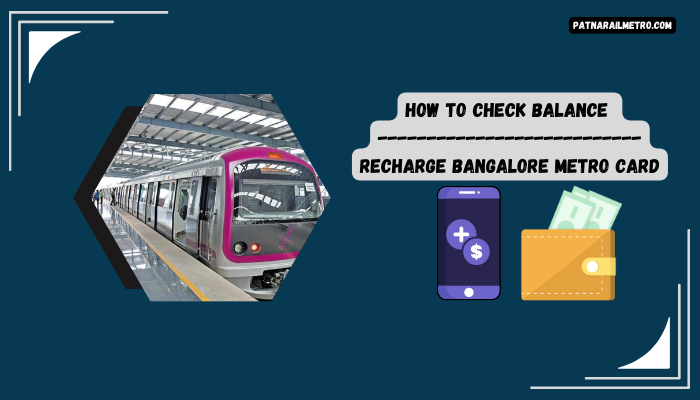
The Purple Line was the first line to become operational in October 2011, and it runs from Baiyappanahalli to Mysore Road with a total of 17 stations. The Green Line became operational in June 2017 and ran from Nagasandra to Yelachenahalli with 24 stations. The two lines intersect at the Kempegowda Majestic station, the central interchange station for the Bangalore Metro.
The Bangalore metro is divided between underground, elevated, and at-grade tracks to travel across the city. It means the metro lines at stations consist of underground and at-grade tracks and stations. The Purple Line is mostly elevated, with a small underground section in the central business district. In contrast, the Green Line is mostly elevated, with a short underground section at the northern end.
The Bangalore Metro has been designed to connect important city areas, including residential, commercial, and industrial areas and major transport hubs like Kempegowda International Airport, Kempegowda Bus Station, and the Bangalore City Railway Station.
About Bangalore Metro Card:
The Bangalore metro card is a smart card introduced by the metro rail corporation of Bangalore. It was introduced for quick fare payment of the trip made by the passengers. It is a reusable, contactless card that can be used for multiple trips on the metro. The card can be purchased at metro stations and recharged with various denominations of money.
The card comes in two types – a regular and a personalized card. The regular card is a plastic card that can be purchased at any metro station. It is not linked to any personal information and can be used by anyone. The personalized card, on the other hand, is a card that is linked to an individual’s personal information, such as name, address, and contact details. It can be purchased online or at a metro station by providing documents such as ID and address proof.
To use the Bangalore Metro Travel Card, a commuter needs to tap the card at the entry and exit gates of the metro station. The fare is automatically deducted from the card balance. The card can be recharged with various denominations of money at any metro station or online.
Bangalore Metro Travel Card and contactless smart cards provide commuters a convenient and efficient way to pay for fares on the Bangalore Metro. It saves time and reduces the need for physical contact with the fare collection system, which is especially important during the ongoing COVID-19 pandemic.
Bangalore Metro Card Fare:
As we have learned the basics of the Bangalore metro card and learned a bit about how the Bangalore Metro card works and how it is useful for passengers, now moving further, let us look at the pricing structure and how the metro card recharge is charged for its users.
The minimum recharge for the metro card is Rs. 50/- The initial cost is Rs. 100/-, which includes Rs. 50/- as the security deposit and Rs. 50/- as the security deposit, the initial top-up value. The fare for a single journey on the Bangalore Metro ranges from Rs. 10/- to Rs. 60/-, depending on the distance travelled.
The fares are higher during peak hours, i.e., from 6:00 AM to 8:00 AM and 5:00 PM to 9:00 PM on weekdays and from 6:00 AM to 9:00 PM on weekends and public holidays. These prices listed above are subject to change occasionally, but any new user gets an idea about how things work with the recharging process of the metro card.
How To Recharge Bangalore Metro Card Online?
From the above reading, we learned that the metro card used for the Bangalore metro is a smart card made for people’s use. It is made so that the daily passengers don’t face any difficulty, and their travelling gets easier using a Smart Metro Card. The card allows us to recharge online from the comfort of our homes. So let us look at how we can recharge our Bangalore Metro Card Online.
You can recharge your Bangalore Metro card online by following these steps:
- Visit the Bangalore Metro website (https://www.bmrc.co.in/) on your system or Mobile phone.
- After you open the official website of Bangalore Metro, Click on the “Online Recharge” option under the “Services” section. You can see several options on the tab of the website, you will be required to open the option described in this article.
- When you finally choose the option of “Online Recharge” from the screen in front of you, you will be required to enter your metro card details and the amount you want to recharge your card.
- After you choose all the steps, the page will take you to the payment option, and here, you are required to choose the payment method you want to recharge the card with.
- After you have selected the payment option, you will be required to fill in your details and complete the transaction.
- After the transaction is successful, the amount you have recharged for your smart metro card will instantly be credited to your metro card.
Users might get confused by choosing the payment option while recharging online. As we all know, several ways come under “Online Recharge,” so now let us look at different ways of recharging your metro card online. Above, we just talked about how the user can recharge the metro card by visiting the official website of Bangalore Metro. Now we will look at more ways to recharge Metro cards using services like Net Banking and UPI-based apps.
How To Recharge Bangalore Metro Card Using NetBanking?
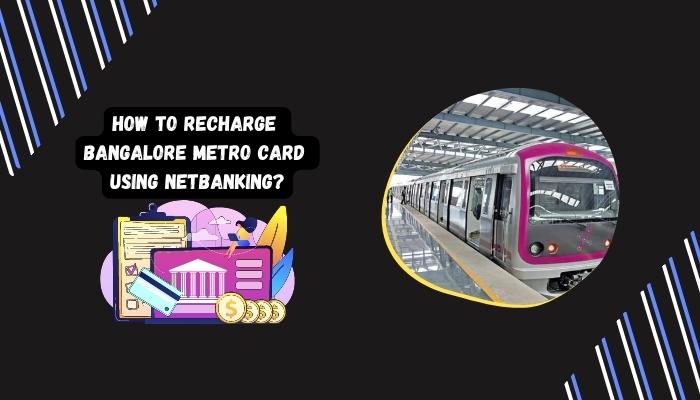
Recharging your Bangalore Metro card using net banking is a convenient and quick way to add value to your card. Here is a step-by-step guide on how to recharge your Bangalore Metro card using net banking:
- Visit the Bangalore Metro website: First, visit the official website of Bangalore Metro Rail Corporation (BMRC) at https://www.bmrc.co.in/.
- Select the “Online Recharge” option: Once you are on the homepage, select the “Online Recharge” option from the “Services” dropdown menu at the top of the page.
- Enter your card details: Enter your Bangalore Metro card number and the amount you want to recharge, and click the “Add to Cart” button.
- Checkout: After adding the recharge amount to your cart, click the “Checkout” button.
- Select the payment method: On the checkout page, select the “Net Banking” option as your payment method.
- Choose your bank: From the list of available banks, choose your bank and click on the “Pay Now” button.
- Enter your net banking credentials: Enter your net banking login ID and password to log in to your net banking account.
- Confirm payment: Once you have logged in to your net banking account, confirm the payment by entering the amount to be paid and clicking the “Pay” button.
- Recharge successful: If the payment succeeds, the recharge amount will instantly be added to your Bangalore Metro card. You will receive a confirmation message on your registered mobile number.
It’s important to note that the minimum recharge for the Bangalore Metro card is Rs. 50/-, and the maximum recharge amount is Rs. 3000/-. Also, ensure you enter the correct card details and recharge the amount while recharging your card to avoid errors.
How To Recharge Bangalore Metro Card Using GPay, PhonePe, And Paytm?
Here is a detailed guide on how to recharge your Bangalore metro card using GPay, PhonePe, and Paytm:
Gpay:
- Open the GPay app and click on the “New Payment” option. Then select “More” and click on “Metro.”
- Select “Bangalore Metro Rail Corporation Limited” and enter your metro card number.
- Enter the amount you want to recharge and click “Proceed to Pay.”
- Choose your preferred payment method and complete the transaction.
- Your Bangalore metro card will be recharged instantly, and you will receive a confirmation message on your registered mobile number.
PhonePe:
- Open the PhonePe app and click on the “Metro” option.
- Select “Bangalore Metro Rail Corporation Limited” and enter your metro card number.
- Enter the amount you want to recharge and click on “Pay.”
- Choose your preferred payment method and complete the transaction.
- Your Bangalore metro card will be recharged instantly, and you will receive a confirmation message on your registered mobile number.
Paytm:
- Open the Paytm app and click on the “Metro” option.
- Select “Bangalore Metro Rail Corporation Limited” and enter your metro card number.
- Enter the amount you want to recharge and click on “Proceed to Pay.”
- Choose your preferred payment method and complete the transaction.
- Your Bangalore metro card will be recharged instantly, and you will receive a confirmation message on your registered mobile number.
- We have covered all the ways of recharging our metro card using online and online payment methods. Recharging the metro card is easier and more efficient, saving the user from standing in long queues. One can instantly recharge their card and is not required to wait for anyone.
How To Recharge Bangalore Metro Card Offline?
We have looked at several ways of recharging your metro card online, but we should also know the basic method of recharging the metro card offline, which is the old way.
Recharging your Bangalore Metro card offline is a simple process. Here is a step-by-step guide on how to recharge your Bangalore Metro card offline:
- Visit the nearest Bangalore Metro station: Visit the nearest Bangalore Metro station from where you want to start your journey.
- Go to the Ticket Counter: Go to the ticket counter and ask the staff for a Bangalore Metro card recharge form.
- Fill out the form: Fill out the recharge form by providing your Bangalore Metro card number, the amount you want to recharge, and other necessary details.
- Pay for the recharge: Pay the recharge amount in cash or using a debit/credit card, as per the available payment options at the counter.
- Get the recharge done: The staff will process your request, and the recharge amount will be added to your Bangalore Metro card instantly.
- Collect the receipt: The receipt provided by the staff will have details of your recharge and the remaining balance in your card.
It’s important to note that the minimum recharge for the Bangalore Metro card is Rs. 50/-, and the maximum recharge amount is Rs. 3000/-. Also, ensure you fill out the recharge form correctly and provide the correct card details and amount to avoid errors.
How To Check Bangalore Metro Card Balance Online?
We all understand how to recharge our metro cards, but now let us understand how to check the balance of your metro card so that you are aware of the remaining amount left in your card and when to recharge it.
Checking your Bangalore Metro card balance online is a quick and easy process. Here’s a step-by-step guide on how to check your Bangalore Metro card balance online:
- Visit the official website: Go to the official website of Bangalore Metro Rail Corporation Limited at https://www.bmrc.co.in/.
- Click on “Services”: Look for the “Services” option on the homepage and click on it.
- Click on “Namma Metro”: Under the “Services” section, click on “Namma Metro.”
- Click on “Fare Collection”: On the “Namma Metro” page, click on “Fare Collection.”
- Click on “Check Balance”: Under the “Fare Collection” section, click on “Check Balance.”
- Enter your card details: On the “Check Balance” page, enter your Bangalore Metro card number and click “Submit.”
- Check your balance: Your card balance will be displayed on the next screen.
Alternatively, you can check your Bangalore Metro card balance through the Bangalore Metro Rail Corporation Limited mobile app. Here’s how:
- Download the app: Download the Bangalore Metro Rail Corporation Limited mobile app from Google Play Store or Apple App Store.
- Login or Sign up: Login or sign up to the app using your registered mobile number.
- Click on “My Card”: Once logged in, click the “My Card” option.
- Enter your card details: Enter your Bangalore Metro card number and click on “Submit”.
- Check your balance: Your card balance will be displayed on the next screen.
It’s important to note that you must have an active internet connection to check your Bangalore Metro card balance online. Also, ensure you enter the correct card details while checking your card balance online to avoid any errors.
How To Check Bangalore Metro Card Balance Using UPI-based Apps
Checking your Bangalore Metro card balance using UPI-based apps such as Google Pay, PhonePe, and Paytm is simple. Here’s a step-by-step guide on how to check your Bangalore Metro card balance using these UPI-based apps:
Google Pay:
- Open the Google Pay app on your smartphone and tap on the “New Payment” option.
- Select “More” and then click on “Metro.”
- Choose “Bangalore Metro Rail Corporation Limited” as your metro service provider.
- Enter your Bangalore Metro card number and tap on “Check Balance”.
- Your card balance will be displayed on the screen.
PhonePe:
- Open the PhonePe app and click on the “Metro” option.
- Select “Bangalore Metro Rail Corporation Limited” and enter your metro card number.
- Click on “Check Balance,” and your card balance will be displayed on the screen.
Paytm:
- Open the Paytm app and click on the “Metro” option.
- Select “Bangalore Metro Rail Corporation Limited” and enter your metro card number.
- Click “Check Balance,” and your card balance will be displayed on the screen.
- It’s important to note that you must have an active internet connection to check your Bangalore Metro card balance using these UPI-based apps. Also, ensure you enter the correct card details while checking your balance to avoid errors.
How To Check Bangalore Metro Card Balance Offline?
Checking your Bangalore Metro card balance offline is also possible. Here’s how you can check your Bangalore Metro card balance offline:
Visit the nearest Bangalore Metro station: Visit the nearest Bangalore Metro station and go to the ticket counter.
Ask the staff for the balance: Ask the staff to check the balance on your Bangalore Metro card.
Provide your card: Provide your Bangalore Metro card to the staff to check the balance.
Check the balance: The staff will check your card balance using a card reader and let you know the remaining balance.
Collect the receipt: The receipt provided by the staff will have details of your card balance and the last transaction made.
It’s important to note that checking your Bangalore Metro card balance offline may take some time, especially during peak hours. Also, ensure you have your Bangalore Metro card while checking your balance at the ticket counter.
Conclusion:
In conclusion, checking the balance and recharging your Bangalore Metro Card is a simple process that can be done using various methods, such as the official BMTC app, the ticket vending machines available at the metro stations, or the online website of the Bangalore Metro Rail Corporation. These methods offer a hassle-free experience and save you from standing in long queues at metro stations. Keeping your metro card topped up with sufficient balance is essential to avoid any inconvenience while commuting through Bangalore Metro.
In this article, we tried to cover all that was related to your Bangalore Metro Card, I hope it was a good read for you and has helped you solve the question that you came looking for.
